Video Google Earth Tour: North Sumatra Cities and Regencies
North Sumatra is a province in Indonesia. The province of North Sumatra laid on Northern part of Sumatra Island. Sumatra Island itself noted by Indonesian to 2 part, Northern part of Sumatra and Southern part of Sumatra. The provinces in Northern part of Sumatra are Province of Nangroe Aceh Darussalam (NAD, known as Aceh), Province of North Sumatra, Province of West Sumatra and Province of Riau. North Sumatra position is in the middle between Province NAD in North, West Sumatra and Riau in South, Malacca straits in East and Indian Ocean in West.
Based on the position of North Sumatra relatives to the Ocean, the province can be divided to two area, East Coast and West Coast. Cities and regencies in East Coast that have borders with the sea are, from North to South: Langkat Regency, Binjai City, Deli Serdang Regency, Medan City, Serdang Bedagai Rengency, Tebing Tinggi City, Batubara Regency, Asahan Regency, Tanjung Balai City, Labuhan Batu Utara Regency, Labuhan Batu Regency. Cities and Regencies in West Coast are, from North to South: Tapanuli Tengah Regency, Sibolga City, South Tapanuli Regency, Padang Sidempuan City, and Mandailing Natal Regency.
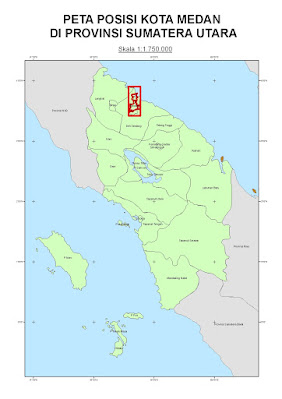 |
| Map Of Cities and Regencies in North Sumatra Province |
In Central part that have no borders with the sea are: Karo Regency, Dairi Regency, Phakpak Barat Regency, Humbang Hasundutan Regency, Samosir Regency, Simalungun Regency, Pematang Siantar City, Tapanuli Utara Regency, Toba Samosir Regency, Padang Lawas Utara Regency and Padang Lawas Regency. Cities and Regencies in the islands in west of North Sumatra are, Nias Utara Regency, Nias Regency, Gunungsitoli City, Nias Barat Regency and Nias Selatan Regency.
The video above shows the position of Cities and Regencies in Province of North Sumatra. The orientation of cities and regencies position, East coast and West coast, islands and Lake Toba in central part of North Sumatra. Google Earth navigation features allows us to fly from one position to another position. By double clicking the mouse to one point we want to sea, earth will move forward and zoom to the area. Wheeling the mouse forward will zoom in and wheeling the mouse backward will zoom out the pictures we are seeing.
No comments:
Post a Comment